Set up a Custom Note to Pop Up on a Company to display important note for your service team2/22/2015 If you have specific instructions that you want your service team should follow for a client every time a ticket is opened, you can use ConnectWise Pop Up notifications.
Select the Custom Note check box from ConnectWise Company Status Setup Table. Go to the company in ConnectWise and Switch to the company finance screen. New status can apply to this company. Enter the notes you want to display about the company. This can be changed at any time.
0 Comments
Leave a Reply. |
AuthorOver 5 years experience managing ConnectWise Server. I'm also ConnectWise Certified Administrator. Archives
July 2015
Categories |
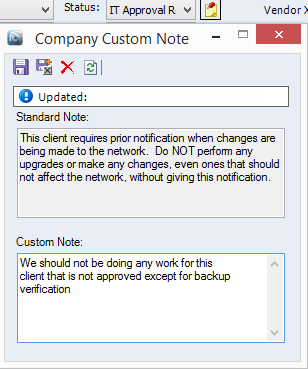
 RSS Feed
RSS Feed
