|
At first we need to create Lync Mobility Autodiscover DNS Record. Please create external record called lyncdiscover.yourdomainname.com. This record should point to the Lync Server. Next we need to install Lync Cumalative Update (CU4). CU4 contains the following six cmd-lets: 1. CsAutodiscoverConfiguration 2. New-CsWebLink 3. Test-CsMcxPushNotification 4. CsMobilityPolicy 5. CsMcxConfiguration 6. CsPushNotificationConfiguration After installing CU4 updates, we need to open up some internal MCX ports via the Lync management shell and enable the topology. Please run following commands: Set-CsWebServer –Identity yourlyncserver -McxSipPrimaryListeningPort 5086 Set-CsWebServer –Identity yourlyncserver -McxSipExternalListeningPort 5087 Enable-CsTopology –verbose Lync Mobility (MCX) Service Installation: Open Lync Management Shell and run following commands: Import-Module ServerManager ServerManagerCMD.exe –Install Web-Dyn-Compression Once completed we will be presented with the following: Now we can download MCXStandalone.msi from here
First we need to copy the McxStandalone.msi to C:\ProgramData\Microsoft\Lync Server\Deployment\cache\4.0.7577.0\setup C:\ProgramData folder is always hidden. Make sure to change folder view to locate this folder. Then execute C:\Program Files\Microsoft Lync Server2010\Deployment\Bootstrapper.exe Lync Certificate Update: Next you need to add this Lyncdiscover record in your internal and External Certificate. This can be done using Lync Deployment wizard. Final step will be to run Lync remote connectivity Analyzer from https://testconnectivity.microsoft.com. You should see successful result.
0 Comments
|
AuthorArchives
April 2019
Categories |
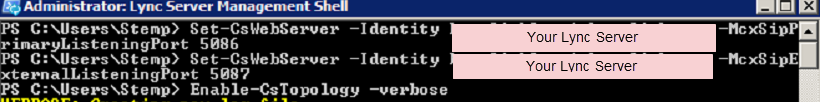
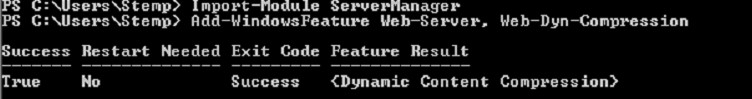
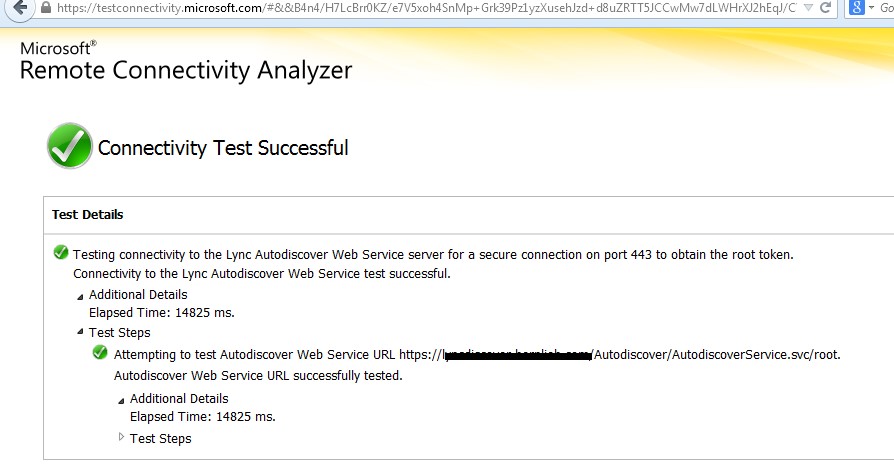
 RSS Feed
RSS Feed
