|
Earth Day 2019 is on Monday, April 22, 2019. Here Are 7 Easy Ways to Help the Corporate Environment and Save You Money.
1. Fax One of the biggest paper wasters in the corporate environment is the fax machine. Switch to e-Fax or Server faxing solution to reduce your Fax line cost and paper waste. 2. Virtualization Technology made it possible to have Virtual Firewall, Server, Email Security Product and Phone System. You can easily reduce your corporate office electricity cost by as much as 80% by using Virtualization Technology. 3. Audit and Recycle non-production Servers and Computers Audit non-production servers, computers and decommission and properly to save your electricity cost. Ensure to use encrypted backup to archive any necessary data prior decommissioning. 4. Energy Saving Monitors and Energy-Efficient Lights Use energy efficient monitors and Lights to reduce electricity bill 5. IP Phone Power Bill and Smartphone power management When evaluating IP phones, please compare power consumption of the IP Phone. Select IP phones that turn off the display when not being actively used. For smartphones, you can cut down on display brightness from the notification area itself. 6. Email Newsletters Send email Newsletters instead of paper newsletters. 7. Bring Indoor Plants Bring Indoor Plants that can improve your office environment and improve productivity.
2 Comments
At first we need to create Lync Mobility Autodiscover DNS Record. Please create external record called lyncdiscover.yourdomainname.com. This record should point to the Lync Server. Next we need to install Lync Cumalative Update (CU4). CU4 contains the following six cmd-lets: 1. CsAutodiscoverConfiguration 2. New-CsWebLink 3. Test-CsMcxPushNotification 4. CsMobilityPolicy 5. CsMcxConfiguration 6. CsPushNotificationConfiguration After installing CU4 updates, we need to open up some internal MCX ports via the Lync management shell and enable the topology. Please run following commands: Set-CsWebServer –Identity yourlyncserver -McxSipPrimaryListeningPort 5086 Set-CsWebServer –Identity yourlyncserver -McxSipExternalListeningPort 5087 Enable-CsTopology –verbose Lync Mobility (MCX) Service Installation: Open Lync Management Shell and run following commands: Import-Module ServerManager ServerManagerCMD.exe –Install Web-Dyn-Compression Once completed we will be presented with the following: Now we can download MCXStandalone.msi from here
First we need to copy the McxStandalone.msi to C:\ProgramData\Microsoft\Lync Server\Deployment\cache\4.0.7577.0\setup C:\ProgramData folder is always hidden. Make sure to change folder view to locate this folder. Then execute C:\Program Files\Microsoft Lync Server2010\Deployment\Bootstrapper.exe Lync Certificate Update: Next you need to add this Lyncdiscover record in your internal and External Certificate. This can be done using Lync Deployment wizard. Final step will be to run Lync remote connectivity Analyzer from https://testconnectivity.microsoft.com. You should see successful result. To import Standalone offline Root CA certificate to Enterprise Subordinate CA's Trusted Root AA store, follow these steps.
Copy the Root CA certificate from the Standalone Root CA we have created before. Open the "Certification Authority" MMC console from Administrative Tools. (Start > Programs > Administrative Tools > Certification Authority). Select Properties from Context menu. |
AuthorArchives
April 2019
Categories |

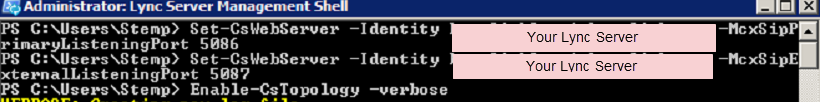
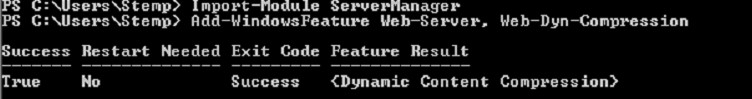
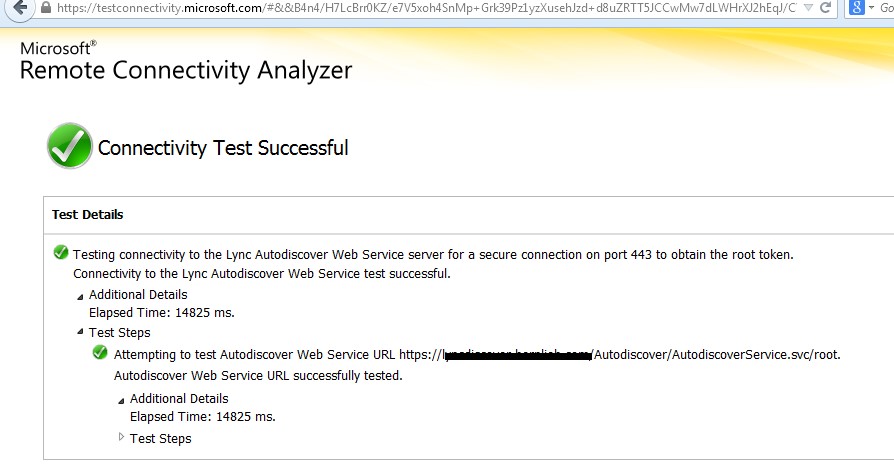
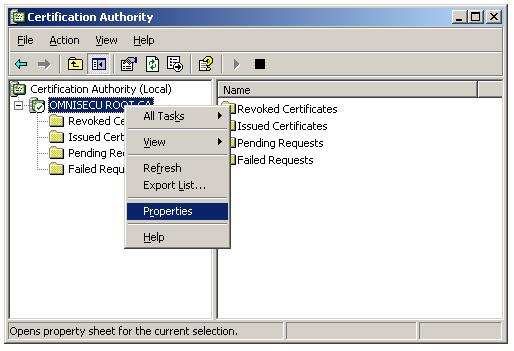
 RSS Feed
RSS Feed
