|
1. With the phone on hook, press the MUTE key followed by 4636# (INFO#).
The phone displays the first one or two parameters, depending on the phone model. 2. Press # to advance the display or * to exit. The phone resumes normal operation after the last parameter has been displayed
1 Comment
Leave a Reply. |
AuthorSharmin Ferdusy Archives
August 2014
Categories |
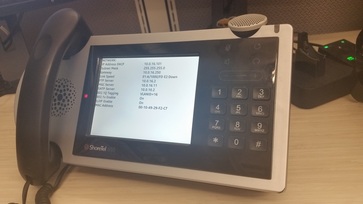
 RSS Feed
RSS Feed
